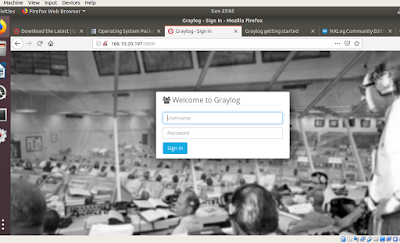1. CupCarbon is a Smart City and Internet of Things Wireless Sensor Network (SCI-WSN) simulator. Its objective is to design, visualize,debug and validate distributed algorithms for monitoring,environmental data collection, etc., and to create environmental scenarios such as fires, gas, mobiles, and generally within
educational and scientific projects. Not only it can help to visually explain the basic concepts of sensor networks and how they work; it also supports scientists to test their wireless topologies, protocols, etc.
educational and scientific projects. Not only it can help to visually explain the basic concepts of sensor networks and how they work; it also supports scientists to test their wireless topologies, protocols, etc.
2. Although otherwise an easy installation,but with the Java changes effecting 16 Apr 2019 wherein the release of Oracle Java 8 update 211 / 212 – also known as Oracle’s first ‘not free for production use’ patchset,the installation instructions are little changed.
3. This post will bring you simple set of commands executed with screenshots to run this awesome simulator CUPCARBON.The simulator is available for download at http://cupcarbon.com/download.html .
4. Once downloaded the following commands will get you the desktop with cupcarbon running. My friend Ayaz helped me out in these.
$ sudo apt-get update
$ sudo apt-get upgrade
next we need to check if java is installed by checking the version by the following command :
$ java -version
If there is no java installed we need to install by typing the following :
$ sudo apt install openjdk-11-jre-headless
Once installed check the output and we should get the following :
Now we need to install javafx with the following command :
$ sudo apt install openjfx
Once installed,we can query with the following command and get the expected output as seen below :
$ dpkg-query -L openjfx
/usr
/usr/share
/usr/share/doc
/usr/share/doc/openjfx
/usr/share/doc/openjfx/TODO.Debian
/usr/share/doc/openjfx/changelog.Debian.gz
/usr/share/doc/openjfx/copyright
/usr/share/openjfx
/usr/share/openjfx/lib
/usr/share/openjfx/lib/javafx.properties
/usr/share/openjfx/lib/javafx.base.jar
/usr/share/openjfx/lib/javafx.controls.jar
/usr/share/openjfx/lib/javafx.fxml.jar
/usr/share/openjfx/lib/javafx.graphics.jar
/usr/share/openjfx/lib/javafx.media.jar
/usr/share/openjfx/lib/javafx.swing.jar
/usr/share/openjfx/lib/javafx.web.jar
Now move to the location where you have downloaded the cupcarbon.jar file.Unzip the same and change the execution properties as
$ chmod +x cupcarbon.jar
Once done,we need to execute and run the carbon.jar file by defining the route and javafx
Here in the above command you need to define and enter the path which is being used in ur PC.In my case the path is home/smartbuilding/Downloads/cupcarbon/CupCarbon/cupcarbon.jar
3. This post will bring you simple set of commands executed with screenshots to run this awesome simulator CUPCARBON.The simulator is available for download at http://cupcarbon.com/download.html .
4. Once downloaded the following commands will get you the desktop with cupcarbon running. My friend Ayaz helped me out in these.
$ sudo apt-get update
$ sudo apt-get upgrade
next we need to check if java is installed by checking the version by the following command :
$ java -version
If there is no java installed we need to install by typing the following :
$ sudo apt install openjdk-11-jre-headless
Once installed check the output and we should get the following :
Now we need to install javafx with the following command :
$ sudo apt install openjfx
Once installed,we can query with the following command and get the expected output as seen below :
$ dpkg-query -L openjfx
/usr
/usr/share
/usr/share/doc
/usr/share/doc/openjfx
/usr/share/doc/openjfx/TODO.Debian
/usr/share/doc/openjfx/changelog.Debian.gz
/usr/share/doc/openjfx/copyright
/usr/share/openjfx
/usr/share/openjfx/lib
/usr/share/openjfx/lib/javafx.properties
/usr/share/openjfx/lib/javafx.base.jar
/usr/share/openjfx/lib/javafx.controls.jar
/usr/share/openjfx/lib/javafx.fxml.jar
/usr/share/openjfx/lib/javafx.graphics.jar
/usr/share/openjfx/lib/javafx.media.jar
/usr/share/openjfx/lib/javafx.swing.jar
/usr/share/openjfx/lib/javafx.web.jar
$ chmod +x cupcarbon.jar
Once done,we need to execute and run the carbon.jar file by defining the route and javafx
$ java --module-path /usr/share/openjfx/lib --add-modules=javafx.controls,javafx.fxml,javafx.base,javafx.media,javafx.web,javafx.swing -jar '/home/smartbuilding/Downloads/cupcarbon/CupCarbon/cupcarbon.jar'
Here in the above command you need to define and enter the path which is being used in ur PC.In my case the path is home/smartbuilding/Downloads/cupcarbon/CupCarbon/cupcarbon.jar
The above should run successfully and give you the below screen that runs the cupcarbon simulator
 https://orcid.org/0000-0002-9097-2246
https://orcid.org/0000-0002-9097-2246