1. One fine evening last week,suddenly my speakers of laptop dozed of permanently...I mean no sound output.I took it as a regular audio driver conflict since I keep installing and uninstalling softwares on my laptop.So in next few days...i tried fiddling with the drivers....did fresh installations...but kuch kaam na aaaya!!!
2. Since I am addicted to keep the speakers ON for music everytime I am working,I thought the layman's idea of formatting would come as the best and easiest solution...so I went ahead and formatted the system and installed a fresh Vista premium OS.But.......sameproblem stood again.....I thought may be my speakers have conked off............which is unlikely otherwise........
3. Today came another close friend of mine Sunil with a similar problem....in his notebook Compaq.He gave me an astoundingly unbelievable news......that after he called up his HP auth dealer with the problem he got this answer ........"The laptop will not cover under warranty if its identified that the diagonse report finds the user used the VLC player.".............
4. Shocking indeed for me..............I have been using VLC Player of and on with media player classic at times regularly.When I googled on this i got few threads which said the same thing.......these threads include the following links :
a. http://www.infoinfi.com/2009/01/29/hp-and-vlc-player-on-conflict/
b. http://forum.videolan.org/viewtopic.php?f=14&t=57589
5. So did i screw my speakers because of VLC ? Pl answer...............any one....?????
6. The extract of one of the threads is reproduced below :
" The Biggest Computer system vendor HP (Hewlett Packard) reporting their laptop customers to not to use VLC Player.VLC Player is the popular open source video player software among a lot of computer users. Recently HP laptop users facing a inbuilt speaker problem, which is often getting malfunction across the users. The official HP service center executives advicing the laptop users to stop using the VLC player to watch, play media files. They reporting that playing a media files using VLC Player causing the damage to the built in speakers.As an additional information the official HP service center executives informing the customers bring the laptop to service for the build in speaker problem that , “the laptop will not cover under warranty if its identical that the diagonse report finds the user used the VLC player.” "
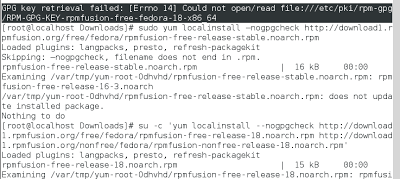
 https://orcid.org/0000-0002-9097-2246
https://orcid.org/0000-0002-9097-2246








