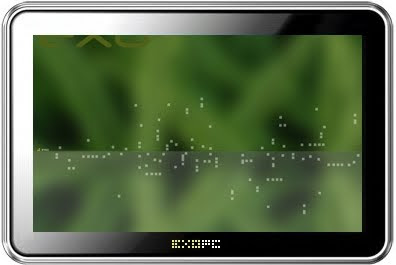1. It is common for us to hear a company promoting its phone or tablet showcasing that lakhs of android applications are available for free...and the poor(???) customer generally falls for it...so he buys the device and immediately starts exploiting the world of millions of applications on the net and the Google play store...now off course Google just does not upload a application for download once the up loader does his part of the formalities and registration...it checks under its set of QRs if the application is ok from the point of being malicious in nature or not but that does not always works....so many times android applications even in the Google play-store have been found to be suspected...now lets keep suspected apart...does the typical user even checks the terms and conditions of any application before installing?...the blind rule is JUST ACCEPT IT!!!and this goes against the user...this allows invasion to privacy...why should a company ask to access your phone contacts..your location..your system settings...your configuration settings before it allows to install it application on your device...BUT NO ONE THINKS ABOUT THIS!!!!
Back in February of this year, Google announced it was hardening its stance on Android security, unveiling an app-scanner (codenamed Bouncer) to weed out malware uploaded to Android Market (now Google Play) through automatic scanning. Since then, Google has taken more steps to protect Android users: it acquired VirusTotal back in September and in Android 4.2 Jelly Bean introduced an optional app verification feature that enables users to identify dangerous and potentially-dangerous apps on their devices, even if they downloaded them from the Web or got them from an app store other than Google Play.
How have Google’s efforts to combat Android malware been working out? Perhaps not so well. Security researchers were quickly able to analyze how Bouncer operated and find easy ways to circumvent Google Play’s automated scanning — techniques publicly available now to malware authors if they hadn’t managed to think of them on their own. Further, Xuxian Jiang of North Carolina State University has published an assessment of Jelly Bean’s app verification capability. The results? Google’s app verification service identified just over 15 percent of malware samples thrown at it from the Android Malware Genome Project
2. Mobile malware is lately becoming a organised crime with complex sophistication in terms of tracking back....and this makes the attack surface for the hacker and the black hats more big and the user more vulnerable at the same time....The most common victim is the one who looks for free applications in various heads of education...technology and not to forget the games section which is a big hit among-st all...the users love the games for which he has to pay nothing and the attacker gets a lot of attack surface to play around...and then the DO IT YOUR SELF TOOLS again add to the attack surface.
WHAT CAN YOU DO TO AVOID THIS?
- Keep your android updated: Now in this case most of the devices till 4.2.1 may not support upgrades..but then you have to keep your fingers crossed!!!
- Refrain from android applications other then google play store.STill you have to be careful...wherever possible read the Terms and Conditions before installing
- Avoid public open wifi connections
- Limit your greed to free applications.You may google about the application on google before you install it on your device.
WHAT CAN YOU DO TO AVOID THIS?
- Keep your android updated: Now in this case most of the devices till 4.2.1 may not support upgrades..but then you have to keep your fingers crossed!!!
- Refrain from android applications other then google play store.STill you have to be careful...wherever possible read the Terms and Conditions before installing
- Avoid public open wifi connections
- Limit your greed to free applications.You may google about the application on google before you install it on your device.
 https://orcid.org/0000-0002-9097-2246
https://orcid.org/0000-0002-9097-2246